Backlighting Negatives (Pt. 2)

Last week I wrote about a new experiment I'm toying with, colorizing black and white negatives during scanning. Inspired by the aesthetic and technique of classic 80's animated movies (especially "Tron"), I'm riffing on the technique of backlight animation by lighting my negatives using images of gradients on an iPad.
I shared some results last week; here's the rest of the bunch.
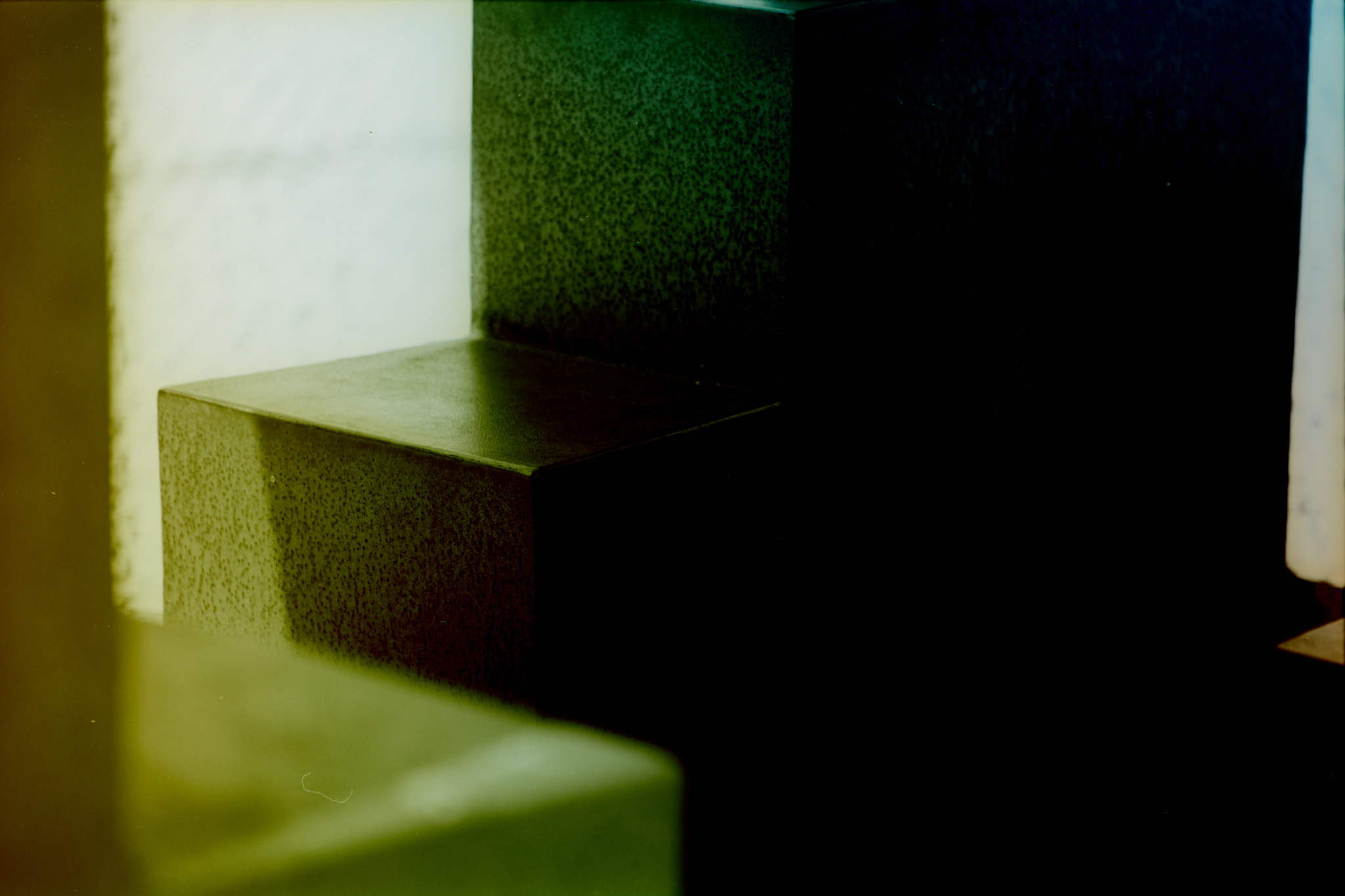


This last one is especially fun to me—it's a color photograph of fireworks at night. I didn't know what would happen when I tried a color photo, but the combination of the orange mask and color layers combines with the underlying gradient in a particularly interesting way.
While definitely interesting to look at, I'm not very satisfied with the results, in the end. Except maybe the fireworks, that image is clearly its own thing, and I might scan some more of those (I shot two rolls on that night 16 years ago when color film was cheap). Despite a 1/2 black diffusion filter on the scanning lens, there's almost no sign of the glowy effect I'm looking for. It might be that my iPad is simply not bright enough, or that there isn't enough contrast in the images I'm scanning.
So, instead of hunting through my library for additional frames with extra contrast, the next step in this experiment is to create the kind of frames I want. I found a few sites with tools for generating art for use with plotters, and used them to create some high contrast digital art.
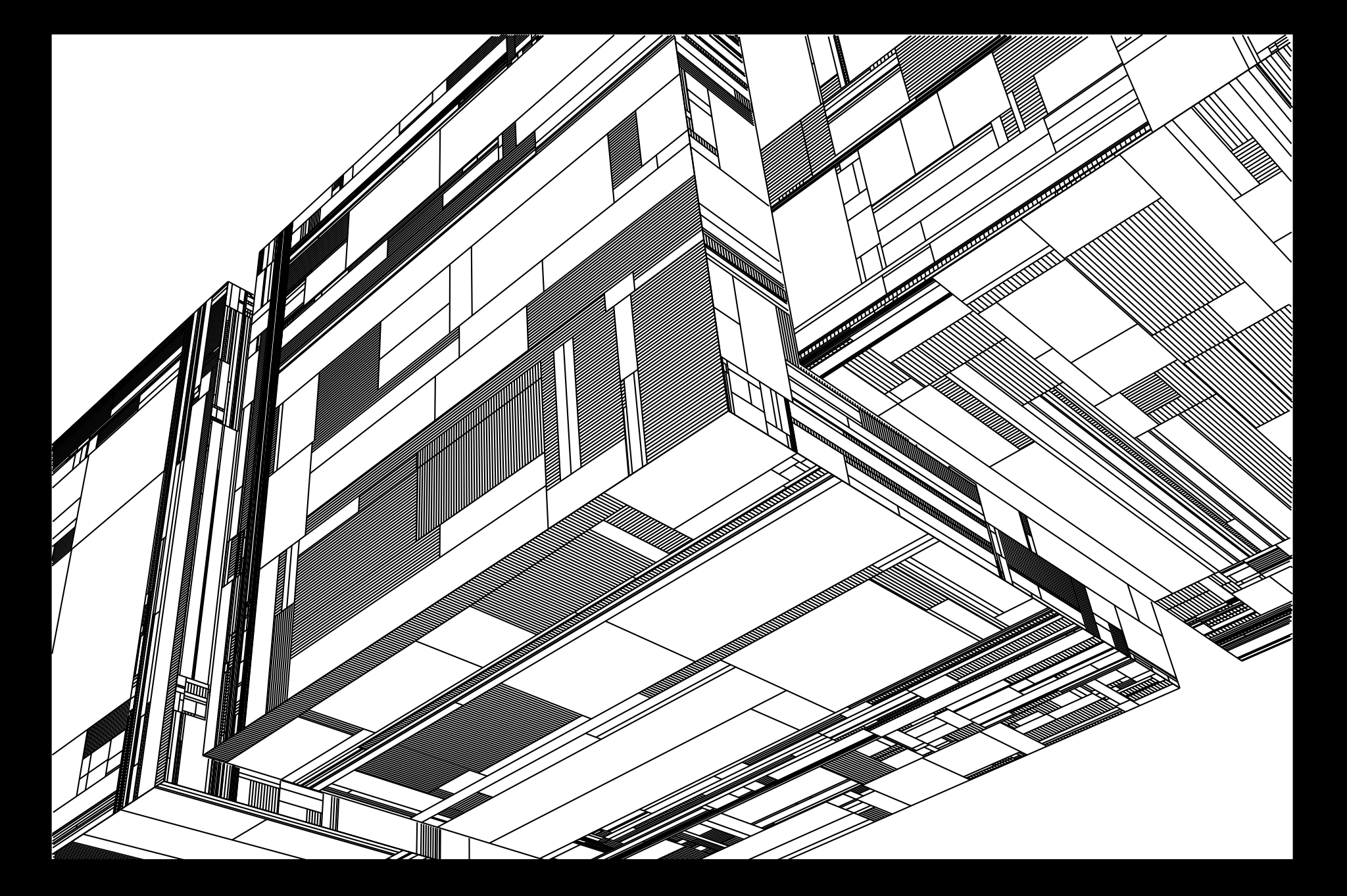
I then projected the resulting images on my television, which is both large and bright, and photographed them onto OROW TF12D (AKA Film Washi S), which is a very high-contrast filmstock designed for technical purposes—like this! Of course, the result will be a negative, which will look more like this…
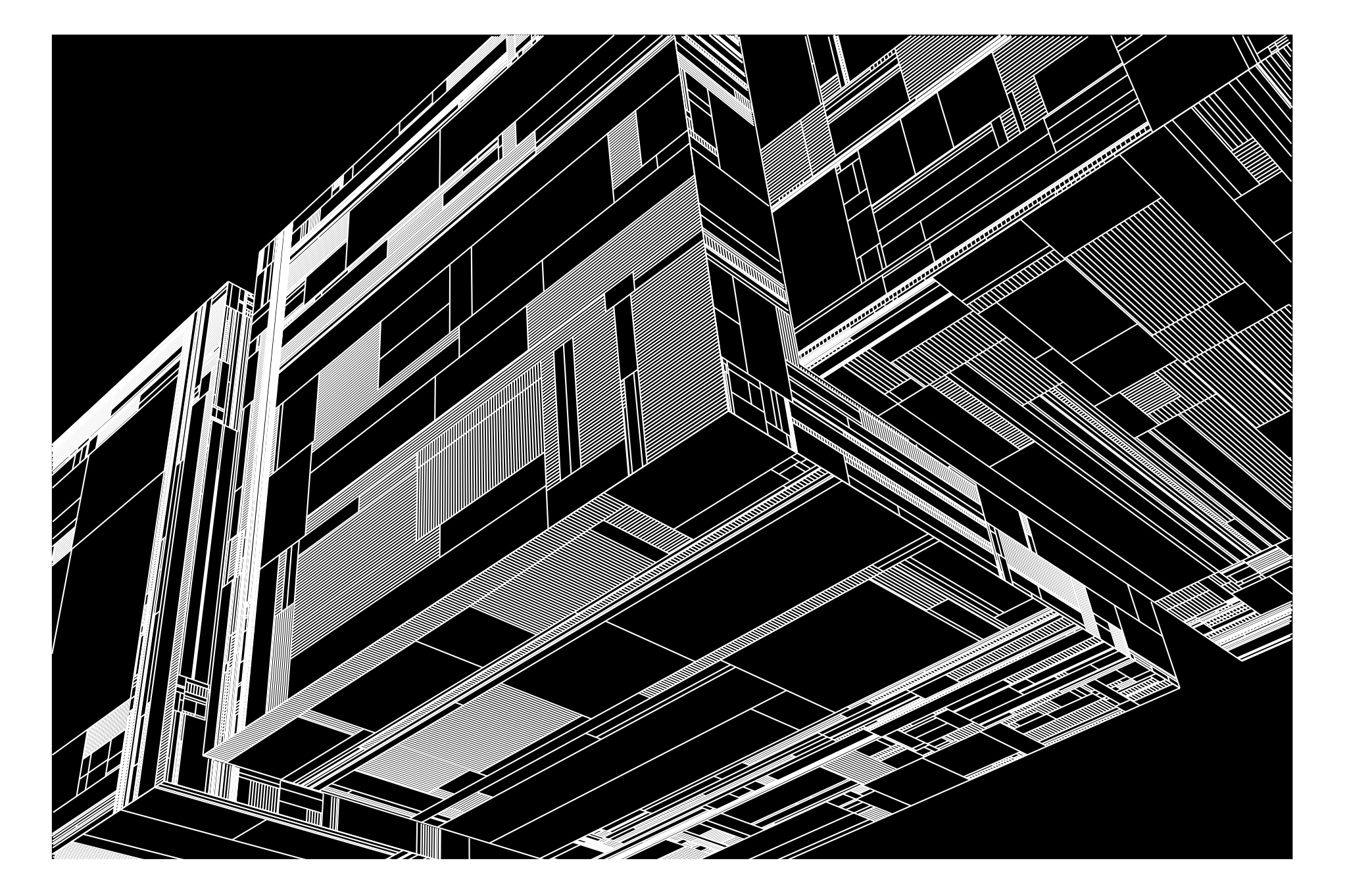
…hopefully. Fingers crossed. If the negatives turn out like this they will, when scanned, transmit the backlight through the white lines, hopefully creating a more glowy effect.
I'll develop this film this weekend, and we'll see!